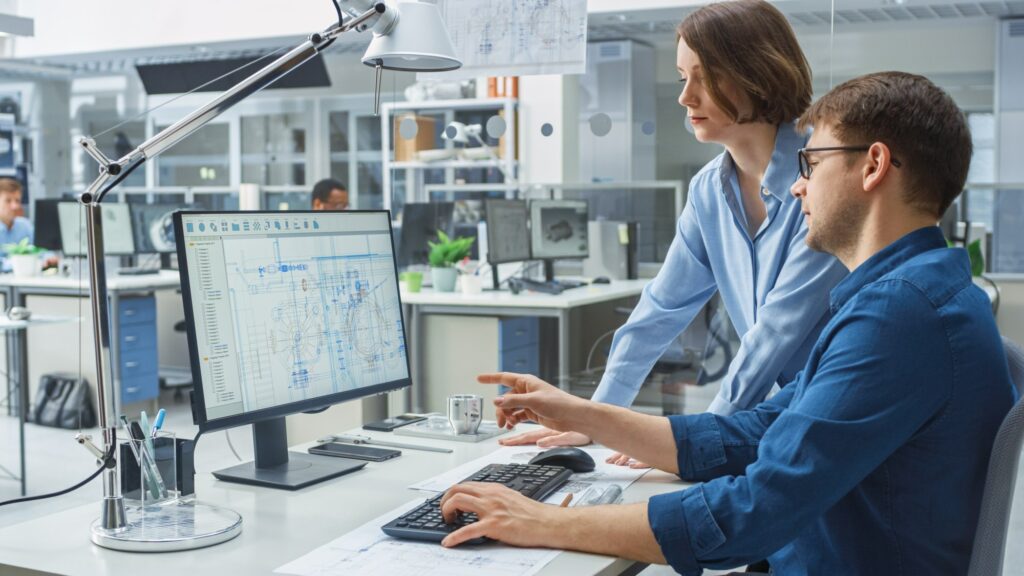According to statistics from IBM, the loss of business following a cybersecurity incident averages at $1.42 million, perhaps even more as an ever-growing amount of hackers are scanning the internet in search of vulnerabilities that can be easily exploited. Websites are often one of the first entry points that will be tested when attempting to breach your company, as they can often hold sensitive data that malicious actors are looking to sell on the dark web. According to a study from CISCO, cybercrime is far more profitable than the combined operations of drug trafficking worldwide. Hence why cyber threats are not to be taken lightly. With only a few security measures that are easy to apply, you can prevent many incidents and keep hackers at bay.
Here how to improve your website’s cybersecurity:
1. Keep Your Software Updated
According to a recent study regarding website cybersecurity, 46% of websites have critical cybersecurity vulnerabilities. The majority of those vulnerabilities are related to outdated software and plugins. Of course, it may seem tedious or annoying to perform updates rigorously. However, keeping software updated is one of the easiest ways to protect a website from hackers. A large portion of software and plugin updates are released to patch security vulnerabilities, sometimes critical, which could be leveraged in a cyberattack attempt.
A great example is the WordPress plugin “Code snippets” which recently released an update to patch a critical vulnerability that could have allowed hackers to take over an entire website, gain access to databases containing sensitive information or perform further malicious acts. This vulnerability left 200,000 websites vulnerable, which could have been exploited by hackers, as they did not update their Code Snippet plugin for multiple days following the release of the security update, some even for weeks. Another great example is a recent critical vulnerability in a WordPress GDPR plugin that left 700k websites vulnerable to malicious code injection. This could have allowed hackers to inject malicious code that would be executed on the users’ computers.
Cybercriminals are constantly on the lookout for vulnerabilities within outdated software/plugins and use bots that scan millions of websites on the internet every day in search of these outdated plugins. Every time a security vulnerability is found in software, it becomes yet another part of their toolset to perform malicious acts. Hence the importance of updating software and plugins thoroughly.
2. Only Use Trusted Software
Along with strong patching management, it’s important that only trusted and reputed software is used on your website. Using software that has a large community and a large number of active installations will help ensure that any security vulnerabilities are being discovered and fixed quickly. It also limits the possibilities that the software contains any malicious code that could, for example, perform man-in-the-middle attacks and intercept sensitive data, as they are constantly being decompiled by the community to find any malicious code or to add their own integrations.
3. Use SSL Encryption (HTTPS)
SSL (Secure Sockets Layer) encryption, also known as a “TLS certificate”, allows data such as login details, addresses or payment information to be encrypted and transferred securely between your server and your users. When a website’s URL is shown as “not secure”, it means that they have no SSL encryption which could allow hackers to intercept data that is being transmitted between users and hackers.
For instance, if your website processes any type of payment, a hacker could easily intercept your users’ payment information as it gets submitted to your server so it can be later used for further malicious acts. It is usually the first step to take towards securing your website, as it can be applied fairly quickly and goes a long way towards protecting your users.
4. Enforce Strong Passwords
Strong password management is an easy protection that applies to any component of a company, including its website. When a database containing authentification information is breached, any passwords, usernames and user information are sold on the dark web and incorporated into hackers’ advanced tools, which will attempt millions of password combinations until they are successful.
According to statistics, nearly one-third of Americans re-use their passwords for all their online accounts, whether it’s for work or their personal accounts. This means that a hacker could easily deduct who has administrative access to your website and use their password that might have already been leaked online to attempt to log into your administrative dashboard.
Strong password management tips include:
- Randomly generated passwords (using password managers like Lastpass)
- No password recycling across technologies
- Two-factor authentification
Learn more about password management best practices.
5. Limit Login Attempts
Along with strong password management, a website should have limited login attempts to prevent a brute force attack. Even if your password was not leaked online following a data breach, hackers use advanced tools that can attempt millions of password combinations in a matter of seconds using complex algorithms, which means they could eventually find your complex and strong passwords to gain access. Limiting login attempts means it will take infinitely longer for them to attempt brute force attempts, essentially making it impossible or a waste of their time. This will force attackers to look for other vulnerabilities, often discouraging them from hacking into your website altogether.
6. Perform Penetration Tests on Your Website/Web Apps
Web Penetration Tests allow organizations to identify potentially critical vulnerabilities found in the OWASP framework such as XSS, SQL Injection, CSRF, etc. These tests help identify logic flaws in the way that a Web application or a website handles and processes data, which could be leveraged by hackers to perform advanced attacks, allowing them to, for instance, gain access to your administrative dashboard, grab user account data, redirect your users to malicious websites or even execute remote malicious code to infect their devices.
Penetration tests identify vulnerabilities that would not have been identified otherwise, as they require a great deal of expertise and technical knowledge. It provides companies with the perspective of a hacker to know what could be the impact of a cyberattack on their website, web applications and respective APIs. With a penetration test, you will obtain technical solutions to fix your vulnerabilities and prioritized actions to take to prevent incidents.
7. Install a Web Application Firewall
A Web Application Firewall (WAF) is an extra layer of protection that helps organizations protect their Web applications from hacking attempts. Even some of the strongest security measures can be rendered useless if a WAF is not installed, as hackers often use advanced tools that can only be intercepted and stopped by these firewalls.
A WAF contains a set of rules (also known as policies) that can protect your web applications from various types of attacks commonly used by hackers. This type of firewall is most effective due to the ease and speed at which these policies can be applied in response to common hacking attempts on your website.
8. Strong Backup Management
Even websites with the strongest security measures possible are not completely safe from hackers and malware infections. Strong backup management allows a company to recover from infections and limit the impact or the spread of an attack on their business operations. Strong backup management tips include:
- Offsite backups
- Scheduled backups
- Unlimited backup copies (which creates a backup every time a file is modified, rather than following a set schedule, which allows organizations to recover from the point where they were infected to prevent losing any progress)
With rigorous backup management, your company can obtain the peace of mind that they can recover from cyberattacks easily and keep their assets protected, spending little to nothing on incident response services.
9. Limit File Uploads
Another easy way to improve a website’s security is by limiting the file extensions that can be uploaded. Your feature that allows users to upload, for instance, a resume or a cover letter, should limit the file extension uploads to .pdf or .doc files. Otherwise, a hacker could upload malicious files that get executed on your server and grant them access to your database or to infect your entire network with ransomware, encrypting as many devices on that network as possible to demand a ransom.
Web-based attacks are amongst the most costly types of cybersecurity incidents faced by organizations. This means that companies of all sizes should stay educated, updated, and prepared regarding the security of their websites and web apps.
Unsure of your website’s security measures? Need to test your website’s cybersecurity to identify its vulnerabilities? Reach out to a certified specialist to determine any potential weaknesses and to find out what are the next steps you should take.