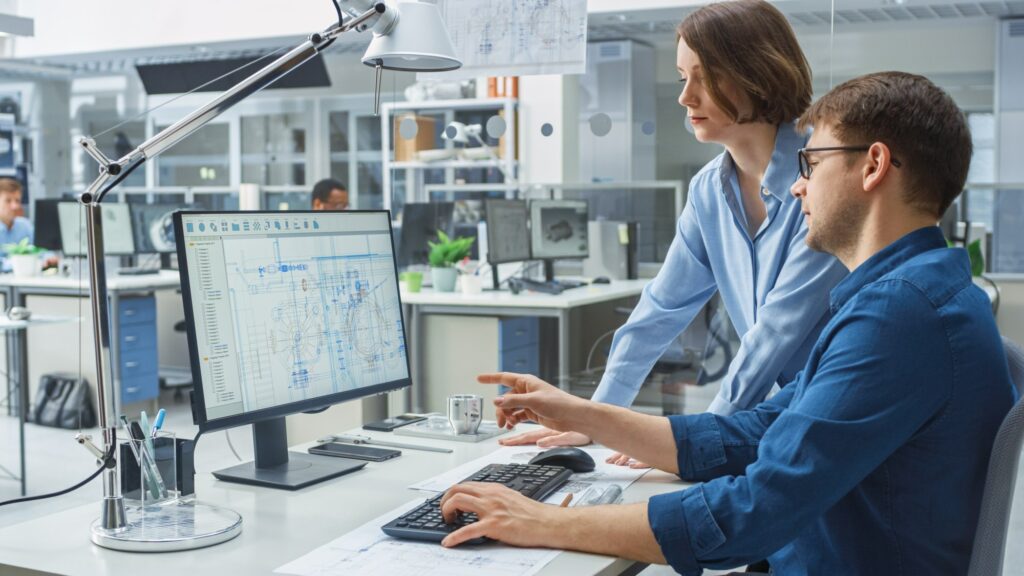In today’s digital age, cybersecurity has become a critical concern for businesses of all sizes. With the rise of cyber threats, companies need to ensure that their systems and applications are secure from potential attacks. One way to achieve this is through penetration testing, which involves simulating an attack on a system or application to identify vulnerabilities. Dynamic Application Security Testing (DAST) is one such method used in penetration testing.
What is DAST?
DAST is a type of security testing that focuses on identifying vulnerabilities in web applications by analyzing them while they are running. It involves sending requests to the application and analyzing the responses received from it. The goal of DAST is to identify any security weaknesses that could be exploited by attackers.
Unlike other types of security testing, such as Static Application Security Testing (SAST), which analyzes source code for vulnerabilities before deployment, DAST tests the application in its running state. This makes it more effective at identifying real-world vulnerabilities that may not be apparent during static analysis.
How does DAST work?
DAST works by sending requests to an application and analyzing its responses for any signs of vulnerability or weakness. The tool used for this purpose typically uses a database of known attack patterns and techniques to simulate attacks against the application.
The tool then analyzes the response received from the application and looks for any indications that suggest a vulnerability exists within it. If a vulnerability is found, it will be reported back to the tester along with recommendations on how best to address it.
The benefits of using DAST
There are several benefits associated with using DAST as part of your overall cybersecurity strategy:
- Detects real-world vulnerabilities: As mentioned earlier, because DAST tests applications while they are running, it can detect real-world vulnerabilities that may not be apparent during static analysis.
- Cost-effective: DAST is a cost-effective way to identify vulnerabilities in web applications. It can be automated, which means it requires less time and resources than manual testing.
- Easy to use: DAST tools are typically easy to use and require minimal technical expertise. This makes them accessible to businesses of all sizes.
The limitations of using DAST
While there are several benefits associated with using DAST, there are also some limitations:
- Limited scope: DAST only tests the application from the outside, which means it cannot detect vulnerabilities that exist within the application’s code or database.
- False positives: Because DAST relies on simulating attacks against an application, it can sometimes generate false positives. This means that a vulnerability may be reported even though it does not actually exist.
Conclusion
In conclusion, Dynamic Application Security Testing (DAST) is an effective way for businesses to identify vulnerabilities in their web applications. By analyzing applications while they are running, DAST can detect real-world vulnerabilities that may not be apparent during static analysis. While there are some limitations associated with using DAST, its benefits make it a valuable tool for any business looking to improve its cybersecurity posture.