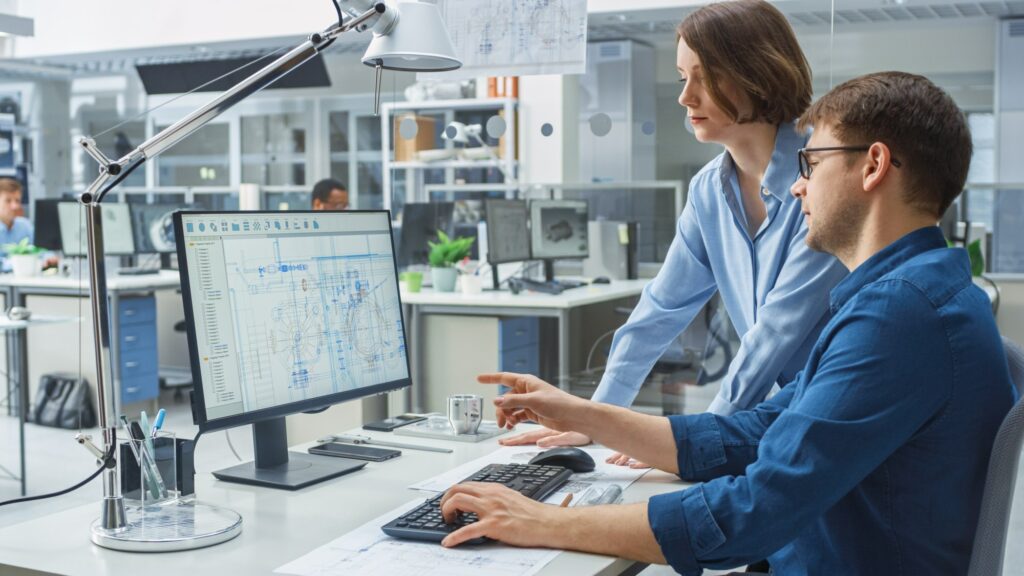Ransomware is a type of malware that encrypts files on a victim’s computer or network, rendering them inaccessible until a ransom is paid. It has become one of the most significant cybersecurity threats in recent years, with attacks increasing in frequency and sophistication. In this article, we will explore what ransomware is, how it works, and what you can do to protect yourself from it.
How Does Ransomware Work?
Ransomware typically enters a system through phishing emails or malicious downloads. Once inside the system, it begins to encrypt files using strong encryption algorithms that are virtually impossible to break without the decryption key. The attackers then demand payment in exchange for the decryption key.
The payment demanded by attackers can vary widely depending on the severity of the attack and the value of the encrypted data. Some attackers demand only a few hundred dollars while others ask for millions.
The Different Types of Ransomware
There are several different types of ransomware that cybercriminals use to target their victims:
- Encrypting Ransomware: This type of ransomware encrypts files on your computer or network.
- Locker Ransomware: Locker ransomware locks you out of your computer entirely.
- MaaS (Malware-as-a-Service) Ransomeware: MaaS allows anyone with little technical knowledge to launch an attack.
The Impact Of A Successful Attack
A successful ransomeware attack can have devastating consequences for individuals and businesses alike. Victims may lose access to critical data such as financial records or customer information which could lead to reputational damage and loss of revenue.
In some cases, paying the ransom may not even guarantee that the attackers will provide the decryption key. Even if they do, there is no guarantee that the data will be restored to its original state.
How To Protect Yourself From Ransomware
There are several steps you can take to protect yourself from ransomware:
- Backup Your Data: Regularly backing up your data is one of the most effective ways to protect yourself from ransomware.
- Keep Your Software Up-To-Date: Keeping your software up-to-date with the latest security patches can help prevent attacks.
- Avoid Suspicious Emails and Downloads: Be cautious when opening emails or downloading files from unknown sources.
- Use Antivirus Software: Antivirus software can detect and block many types of malware, including ransomware.
The Future Of Ransomware
As technology continues to evolve, so too will the tactics used by cybercriminals. It is likely that we will see more sophisticated and targeted attacks in the future.
However, by taking proactive measures such as regularly backing up your data and keeping your software up-to-date, you can reduce your risk of falling victim to a ransomware attack.
In Conclusion
Ransomeware has become one of the most significant cybersecurity threats in recent years. It works by encrypting files on a victim’s computer or network until a ransom is paid. There are several different types of ransomeware that cybercriminals use to target their victims. A successful attack can have devastating consequences for individuals and businesses alike. However, there are steps you can take to protect yourself from these attacks such as regularly backing up your data and keeping your software up-to-date with security patches. By taking these proactive measures, you can reduce your risk of falling victim to a ransomware attack.