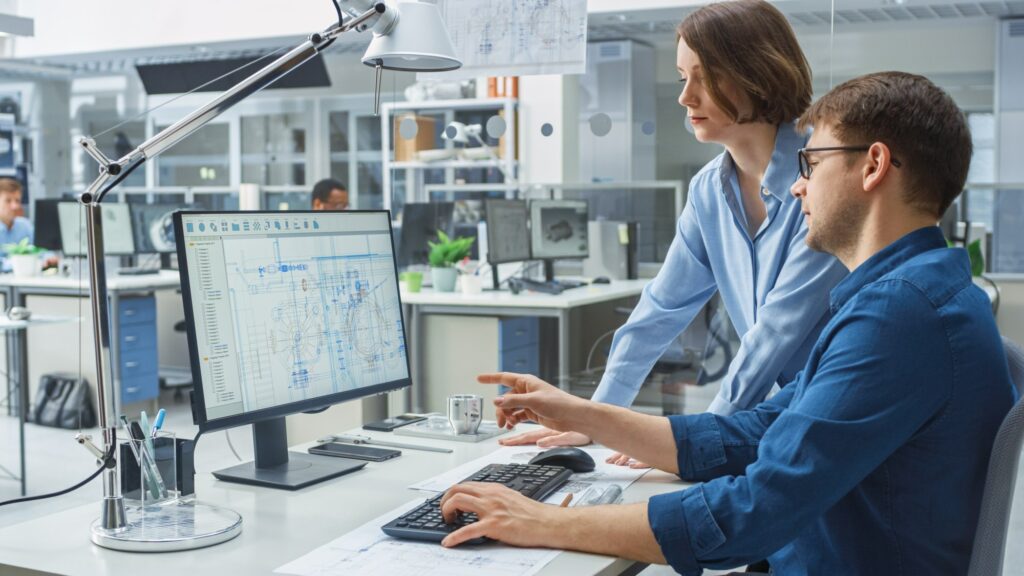Microsoft Defender for Endpoint is a comprehensive endpoint security solution that provides advanced threat protection to enterprise-level organizations. It is designed to help businesses detect, investigate, and respond to sophisticated cyber threats across their entire network.
Features of Microsoft Defender for Endpoint
Microsoft Defender for Endpoint offers a range of features that make it an effective endpoint security solution. Some of the key features include:
- Endpoint Detection and Response (EDR): This feature allows businesses to detect and respond to advanced threats on their endpoints in real-time.
- Threat Intelligence: Microsoft Defender for Endpoint uses machine learning algorithms and artificial intelligence (AI) to analyze data from various sources, including the Microsoft Intelligent Security Graph, to identify potential threats.
- Vulnerability Management: The solution helps businesses identify vulnerabilities in their systems and provides recommendations on how they can be addressed.
- Risk-Based Threat Protection: This feature prioritizes alerts based on the level of risk they pose to the organization, allowing security teams to focus on the most critical issues first.
The Benefits of Using Microsoft Defender for Endpoint
There are several benefits that come with using Microsoft Defender for Endpoint as your endpoint security solution. These include:
- Better Threat Detection: With its advanced threat detection capabilities, Microsoft Defender for Endpoint can help businesses detect even the most sophisticated cyber attacks before they cause any damage.
- Faster Incident Response Times: The solution’s real-time monitoring capabilities allow security teams to respond quickly when an incident occurs, minimizing any potential damage or disruption caused by a cyber attack.
- Improved Visibility: Microsoft Defender for Endpoint provides businesses with a comprehensive view of their entire network, allowing them to identify potential vulnerabilities and take proactive measures to address them.
- Reduced Costs: By providing a single endpoint security solution that covers all aspects of threat detection and response, Microsoft Defender for Endpoint can help businesses save money on security-related expenses.
How Microsoft Defender for Endpoint Works
Microsoft Defender for Endpoint works by collecting data from various sources across the organization’s network, including endpoints, servers, and cloud services. This data is then analyzed using machine learning algorithms and AI to identify potential threats.
When a threat is detected, the solution provides detailed information about the attack, including its severity level and recommended actions that can be taken to mitigate it. Security teams can then use this information to respond quickly and effectively to the incident.
The Future of Microsoft Defender for Endpoint
As cyber threats continue to evolve in complexity and sophistication, it is likely that Microsoft will continue to invest in improving its endpoint security solution. This could include adding new features such as enhanced automation capabilities or expanding its threat intelligence capabilities.
Overall, Microsoft Defender for Endpoint is an effective endpoint security solution that offers advanced threat protection capabilities. By using this solution as part of their overall cybersecurity strategy, businesses can better protect themselves against cyber attacks while also reducing costs associated with managing multiple security solutions.