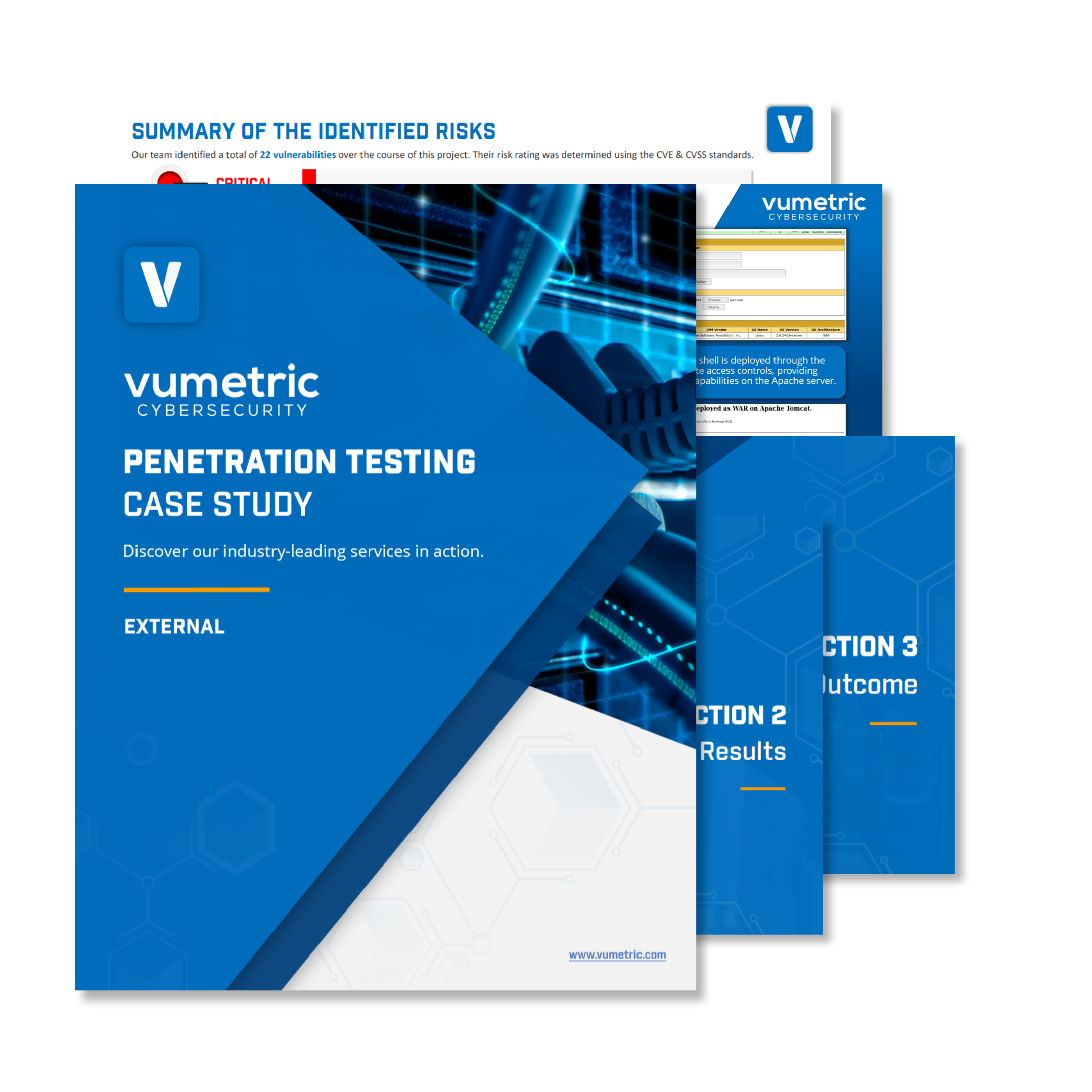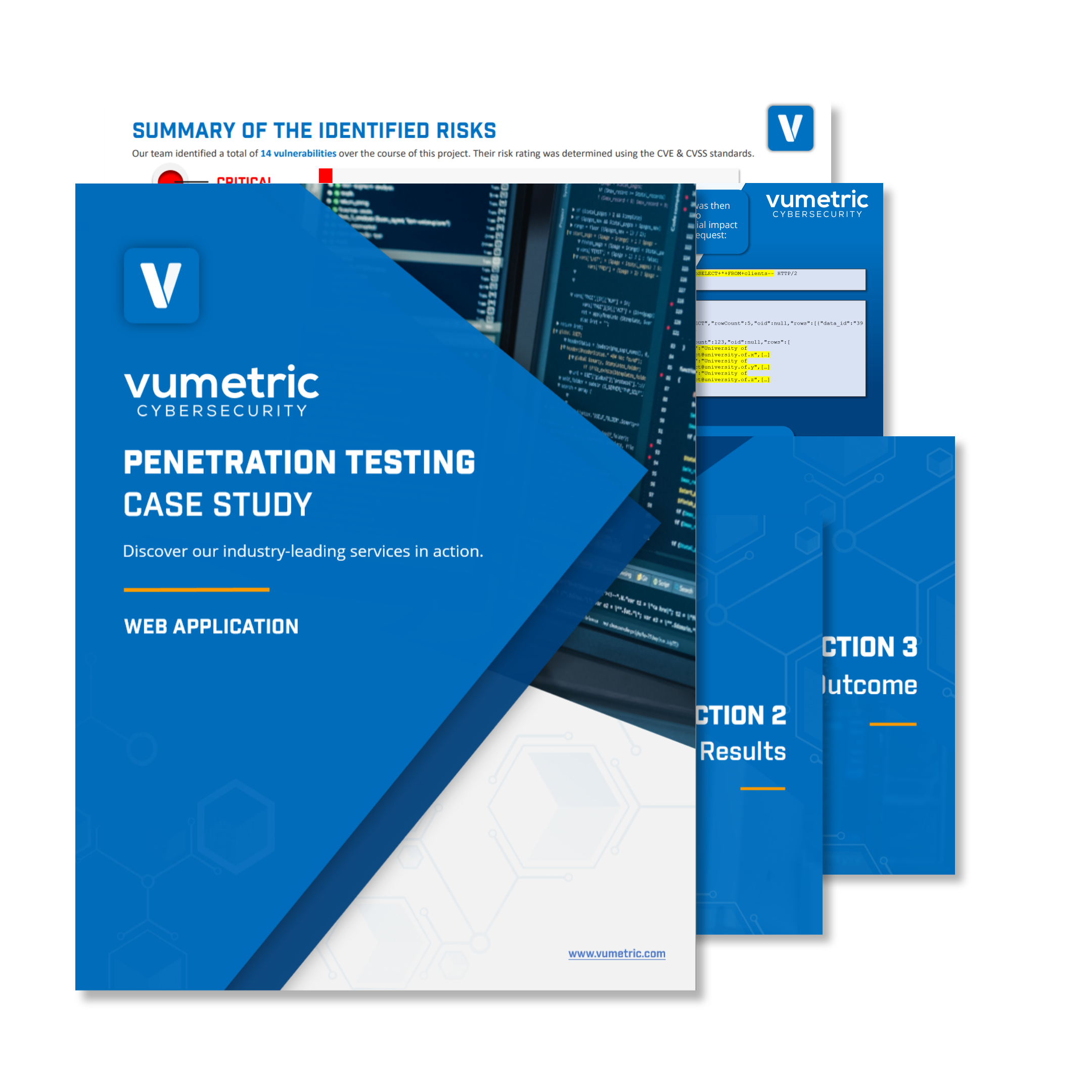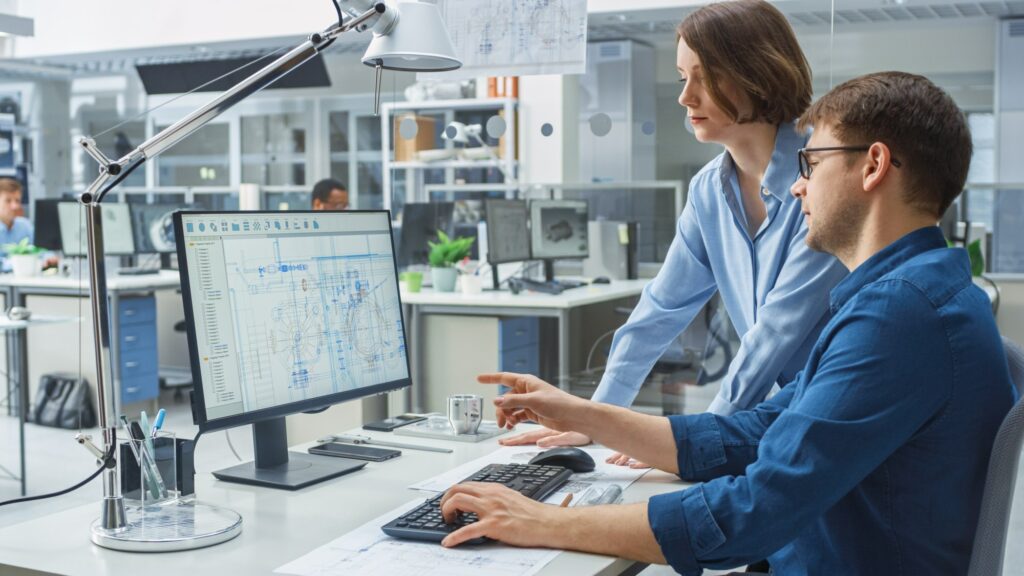Network cybersecurity is a critical component of any organization’s operations and often dictates a company’s reliability in today’s digital business world. For this reason, network penetration testing is among the most sought-after security controls, offering an independent validation of a company’s network cybersecurity measures.
Some companies decide to prioritize external network penetration testing, while others preferring internal network testing. Although both have their own benefits and should not be neglected, one certainly presents a better return on investment for companies. The following article presents the differences between internal, external testing and where they fit into a company’s risk management strategy.
What Is Network Penetration Testing?
Network penetration testing is a series of tests done to penetrate a company’s networks in order to identify any vulnerability that hackers could take advantage of to compromise/steal/encrypt sensitive data, gain access to administrative features in critical systems, etc. It replicates techniques used by modern attackers to breach a company’s network and ultimately provides technical recommendations on how to fix each vulnerability. It also presents the real impact that each vulnerability could have on the company should they be exploited.
Here are some common uses cases for network pentesting:
- Following changes made to a company’s network infrastructure to ensure that no vulnerabilities have been introduced.
- After a business merger ensues or in the event of an acquisition.
- To meet requirements in regulatory frameworks. Penetration testing is one of the security controls mandated by various regulatory standards. For example, the PCI-DSS standard requires an annual network pentest to maintain compliance.
- To meet requirements from a third-party, such as an insurer or a business partner.
Your company’s network comprises of various links and potential points of entry, with employees forming the first major part. They, however, undergo screening tests to counter-check their ethical standards before working for your organization. Due to this, they represent a significantly less important risk for your company. On the other hand, the outside world is full of unknown hazards, with unvetted candidates looking to compromise any company’s systems at any time. The public internet is also being continuously scanned by bots used by hackers to identify vulnerabilities and perform common exploits on your public-facing technologies. This is where external penetration testing comes in.
External Penetration Testing
An external network penetration test seeks to identify vulnerabilities that attackers may exploit on public networks, such as the network used by your website or application. Administrative features are some of the most targeted areas, along with email platforms and file-sharing systems, often presenting critical vulnerabilities that allow attackers to escalate privilege or to gain access to sensitive data. Company networks can also be used for unauthorized purposes such as cryptocurrency mining and hosting phishing campaigns. These systems and devices are being regularly scanned by automated scripts and attackers all over the world looking for specific vulnerabilities and exploits present in the technologies used by your organizations, which increases the possibility that they are actively being exploited.
Rather than wait for such incidences to take action, companies conduct external penetration testing to uncover what attackers could achieve if they target their public networks. With the help of recognized frameworks and methodologies, pentest/blog/top-penetration-testing-methodologies/ing specialists will leverage the latest attack techniques to simulate a real cyberattack and to exploit vulnerabilities while limiting any potential impact on the integrity of the systems and data. This type of assessment targets various components of public networks, such as:
- Firewalls
- FTP servers
- Network configurations
- Encryption protocols
- System vulnerabilities
- Network devices
With the help of an external pentest, organizations can cover their most prominent risks most likely to be exploited and result in an incident. Organizations with a limited budget for cybersecurity can count on external pentesting to secure their systems and assets from the most frequent type of cyberattack companies face daily.
External Penetration Testing
Case Study
See our industry-leading services in action and discover how they can help secure your external network perimeter from modern cyber threats and exploits.
Penetration Testing Guide
(2024 Edition)
Everything you need to know to scope, plan and execute successful pentest projects aligned with your risk management strategies and business objectives.
Web Application Penetration Testing
Case Study
See our industry-leading services in action and discover how they can help secure your mission-critical Web Apps / APIs from modern cyber threats and exploits.
Internal Penetration Testing
Case Study
See our industry-leading services in action and discover how they can help secure your internal network infrastructure from modern cyber threats and unauthorized access.
Internal Penetration Testing
While internal penetration testing is performed less frequently, it is also a great asset for risk management strategies. It allows organizations to assess their internal networks and to uncover vulnerabilities that could be exploited internally by malicious employees or business partners. It is also used to determine the potential spread of a malware, such as ransomware, within internal systems/workstations/etc. This type of assessment can only be performed with a direct connection into the company’s internal network, which can sometimes hinder the process, a problem we aimed to solve with our internal penetration testing device. Its primary objective is to identify vulnerabilities or misconfigurations that could allow internal threats to compromise sensitive data and gain access to critical systems without any authorization, such as:
- Microsoft Exchange Servers
- Active Directory
- File servers
- Network segmentation
This type of test is better suited for organizations with a large amount of employees, companies that hold critically sensitive data internally or those looking to meet requirements from regulatory standards, such as PCI-DSS. While it is also a crucial component of risk management for organizations, it should not be prioritized over external penetration testing when resources for security testing are limited.
Differences Between External and Internal Penetration Testing
External penetration testing simulates the most common approach used to hack a company’s systems, performed remotely from the internet. The main goal in external pentesting is to identify and fix the most prominent cyber risks present in an organization which are constantly being probed by automated tools and hackers. Externally accessible vulnerabilities are the most dangerous, as the likelihood of their exploitation is significantly more important than internal vulnerabilities, requiring no access, credentials or knowledge regarding the targeted systems.
Internal penetration testing, on the other hand, simulates an internal threat and uncovers what could be access internally without any prior authorization. Here, the attacker already has some authorized access and is known by the organization. Its main goal is to determine what a malicious or disgruntled employee could achieve or what would be the impact of a malware spreading within the company’s networks.
The Takeaway
Penetration testing is a necessary tool that organizations must use to determine how their systems are vulnerable to cyberattacks. While internal penetration testing should not be neglected, internal threats are much less common which makes it less of a priority. External threats, on the other hand, are ever-evolving, common and are the most catastrophic to deal with.